Aggregates in time windows
(Flink engine only)
Concepts
Computations in different forms of time windows are the very essence of stream processing. Results of functions applied to all events which fall into the particular time window can bring valuable insights in fraud detection, IoT events, clickstream analysis, etc. A good introduction to aggregating events in streams can be found in this article.
Regardless of the window type used, events are grouped into windows based on the event time. Therefore, it is important to understand where Nussknacker takes information about event time from, can event time info be accessed from SpEL and so on - you can find this info in Introduction page.
Nussknacker implements 3 types of time windows - tumbling, sliding and session windows. Our implementation of the sliding window is different from the way the sliding window is defined in Flink - so bear in mind the differences. This blog post has a nice explanation and visualization of time windows; the sliding window described in this blog post is close to our implementation of the sliding window. While explaining how to use Nussknacker components performing computations in time windows, we will focus on Nussknacker features rather than explanation of differences between windows types.
Nodes which compute aggregates may emit events with aggregates in two different situations:
- when event arrives to the node and the window is configured to emit the aggregate for every incoming event,
- when the window is closed because of window timer expiration. This for example may happen if Session-window is closed after session time-out or 'at the end' of the Tumbling-window. It is important to note that in such a case a new event is generated. Its timestamp is equal to the time of the timer that generated it, not system time of the moment when it happened. In other words the timestamp of the newly generated event which contains the aggregate will continue to use the notion of time used by events which the aggregate window saw.
Except of Sliding-Window when parameter emitWhenEventLeft is set to false all the variables defined upstream, in particular #input and #inputMeta will NOT be available downstream.
Data used in the following examples
Our imaginary banking application emits several events per each transaction. The data stream contains the following events:
{"subscriberId":1,"transactionId":11,"operation":"RECHARGE","amount":"500.00"}
{"subscriberId":2,"transactionId":12,"operation":"RECHARGE","amount":"200.00"}
{"subscriberId":1,"transactionId":13,"operation":"TRANSFER","amount":"5000.00"}
{"subscriberId":1,"transactionId":14,"operation":"TRANSFER","amount":"1000.00"}
Let’s assume that all the above events qualify to the time windows discussed below.
Common parameters
Majority of parameters are shared among all the three window types implemented in Nussknacker. Parameters which are unique to a particular window type are described in the section specific for particular window type further down on this page.
Parameters taken by the nodes used to configure aggregates in time windows are easiest explained by the analogy to the SQL statement with a GROUP BY clause and an aggregating function:
SELECT AGGREGATOR_FUNCTION(COLUMN_A)
FROM TABLE T
GROUP BY COLUMN_B, COLUMN_C
The WHERE and HAVING clauses were omitted from the above statement as they have to be implemented separately using the Nussknacker Filter component.
Let’s map the above statement on the parameters of the Nussknacker Aggregate components:
aggregator - this is the AGGREGATOR_FUNCTION from the SQL statement. There are the following aggregate functions available in Nussknacker:
- First - returns first value which entered the window
- Last - returns the last value which entered the window
- Min - returns minimal value
- Max - computes maximal value
- Sum - computes sum of values
- List - returns list of inputs received by the aggregator; see aggregateBy to understand what is meant by inputs
- Set - the result is a set of inputs received by the aggregator. Can be very ineffective for large sets, try to use ApproximateSetCardinality in this case
- ApproximateSetCardinality - computes approximate cardinality of a set using HyperLogLog algorithm. Please note that this aggregator treats null as a unique value. If this is undesirable and the set passed to ApproximateSetCardinality aggregator contained null (this can be tested with safe navigation in SpEL), subtract 1 from the obtained result.
output - name of the variable which will hold the result of the aggregator.
groupBy - equivalent of the GROUP BY in SQL; a result of the aggregator will be computed for each distinct groupBy value found by Nussknacker in the time window. Whenever an event with aggregate is emitted, the #key variable will be available containing value of this field.
The result of the groupBy expression must be of type String.
aggregateBy - this is an input to the aggregator; for each event with the same groupBy value which qualifies to the time window, the aggregateBy expression will be evaluated, fed to the aggregator and the aggregate will be updated.
| groupBy | aggregateBy | aggregator | result* | #key |
|---|---|---|---|---|
#input.subscriberId | #input.value | Sum | 6000.0 200.0 | '1' '2' |
#input.subscriberId | 1L | Sum | 3 1 | '1' '2' |
#input.subscriberId | {“tid”: #input.transactionId, “val”: #input.value} | List | {{“tid”:11, “val”: 500.0},{“tid”:13, “val”: 5000.0},{“tid”:14, “val”: 1000.0}} {{“tid”:12, “val”: 2000.0}} | '1' '2' |
#input.subscriberId +'-'+ #input.operation | #input.value | Max | 500 5000 200 | '1-RECHARGE' '1-TRANSFER' '2-RECHARGE' |
*result is held in the variable configured in the output field.
Common behaviour
Components which produce aggregates in time windows process multiple events; a question may arise about the contents of the variables when the window is closed.
Presence of variables defined before aggregation (e.g. #input, #inputMeta) depends on configuration of the emitWhenEventLeft parameter. #key parameter is added for every aggregation type and holds a key which is used in groupBy
| aggregationType | emitWhenEventLeft | variables |
|---|---|---|
| sliding | false | #input, #inputMeta, #key |
| sliding | true | #key |
| tumbling, session | not configurable | #key |
Tumbling-window
Parameters specific to the Tumbling-window:
windowLength - length of the tumbling window
emitWhen - determines when the event with the result of the aggregation will be emitted.
Possible values are:
- On each event
- After window closes
- After window closes, also when no event for key - we produce extra zero aggregate for each key when no data arrived
Please bear in mind that late events (according to your watermark strategy) are dropped by this aggregate.
In the example below, a sum of field #input.transfer will be computed in the 7 day window separately for every subscriber (for every distinct value of subscriberId) and an event will be emitted after the 7 day window closes.
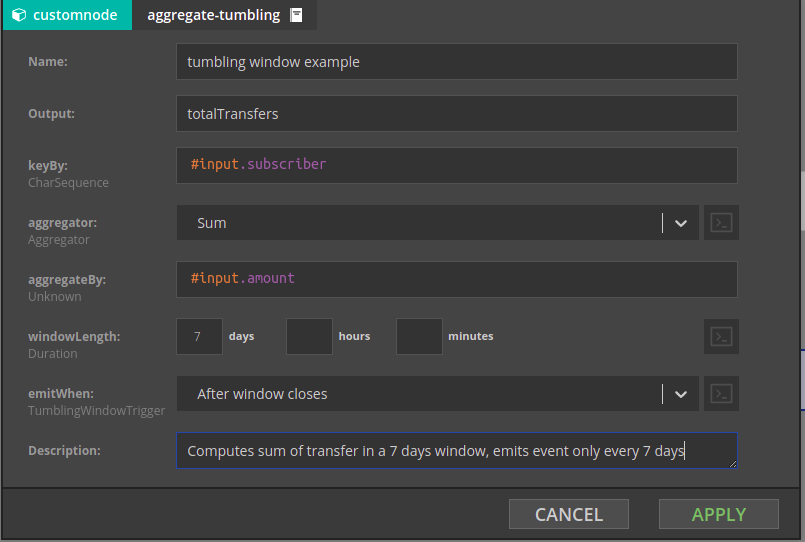
Sliding-window
In our implementation of the sliding window the aggregation computation is triggered when an event enters the window. This means that whenever an event arrives to the Sliding-window for evaluation, Nussknacker computes the aggregate taking into account all the preceding events which qualify into the sliding window.
Parameters specific to the Sliding window:
windowLength - length of the sliding window
emitWhenEventLeft - the aggregate computation can be also triggered when an event leaves the window. This means that the aggregate is computed taking into account all the subsequent events which qualify into the sliding window.
Session-window
Parameters specific to the session window:
endSessionCondition - the session window can close not only on timeout; it will also close when the expression entered in this field will evaluate to true. Set it to false if the only way to close the window is through session timeout.
sessionTimeout- session window will close after this time since the last event.
emitWhen - determines when the event with the result of the aggregation will be emitted.
Possible values are:
On each event- Window won't be emitted on end, but after each event. This would be useful e.g. when we want to know values of aggregations while session is in progress, but we're not interested in specific event ending the session.After session end
Single-side-join
Single-side-join component is conceptually similar to components computing aggregates in time windows, so it is convenient to discuss it here. Conceptually Single-side-join is an equivalent of the left (or right) join . In SQL case, the left join returns all records from the left table, and the matched records from the right table. In Nussknacker's case the Single-side-join will join two ‘branches’ of a scenario - the Main branch and the Joined branch and will return exactly as many events as there were in the Main branch. Even if no events will be matched in the Joined branch, an event will be emitted, with the value corresponding to the aggregator selected - null for List and Set, 0 for Sum, null for Min and Max. The time window boundaries will be determined by the event coming from the main branch and will be in the range of [main-branch-event-event-time, main-branch-event-event-time + windowLength].
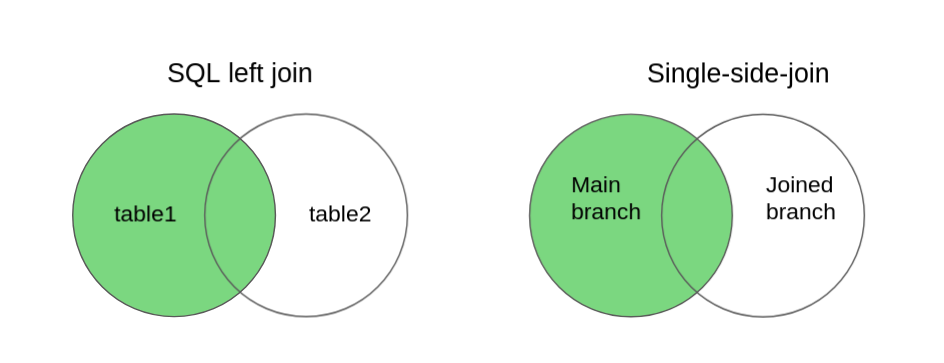
Because there are no tables and table names to refer to, Nussknacker will derive names of the branches to join from the names of nodes taking part in the Single-side-join. Let’s consider an example where there is a topic containing alerts about subscribers; for every alert generated for the subscriber we want to track all events generated by this subscriber in the next 24 hours. The Nussknacker scenario would look like in the picture below.
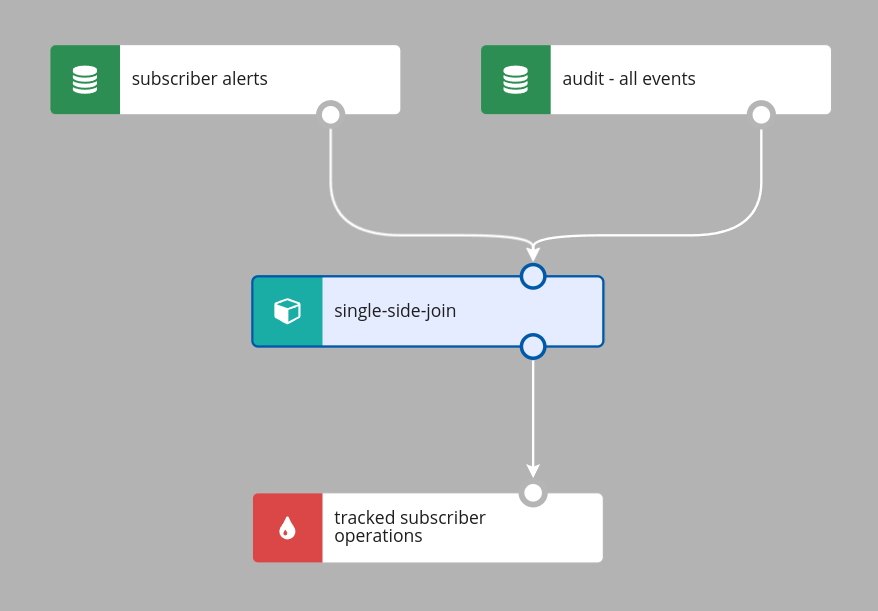
The configuration of the Single-side-join would be as in the picture below; note how Nussknacker Designer helps you to decide which branch is which.
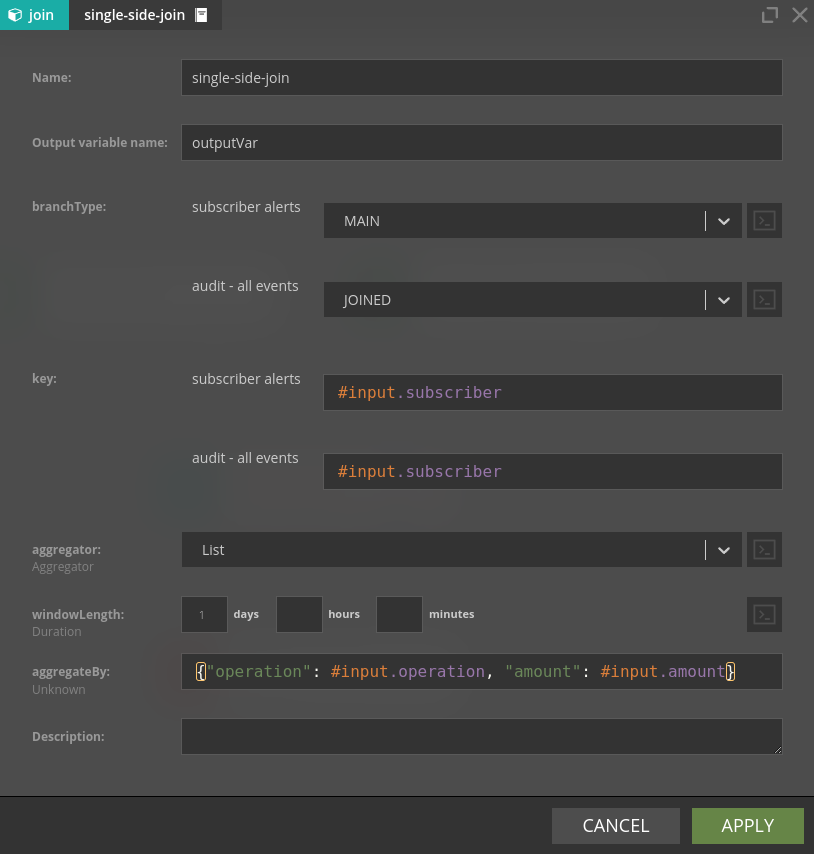
There are couple fine points to make here:
- The time window (of 1 day in our case) will be started upon arrival of the (first) event with the given
#input.subscribervalue. - The
#inputvariable used in the aggregateBy field holds the content of the event “arriving” from the Joined branch. This variable will be available downstream. - The
#outputVarwill be available downstream of the outer-join aggregate
Full-outer-join
Full-outer-join is nussknackers version of SQLs full outer join. It works much like single-side-join, but it has aggregates for both branches and emits a new event for every event it receives. Every time a new event is received, it is matched with events with the same key, then the aggregate for the appropriate branch is updated, and values of aggregates for both branches are returned. If an event cannot be matched, then a new event is still emitted, but some aggregates have a value of zero.
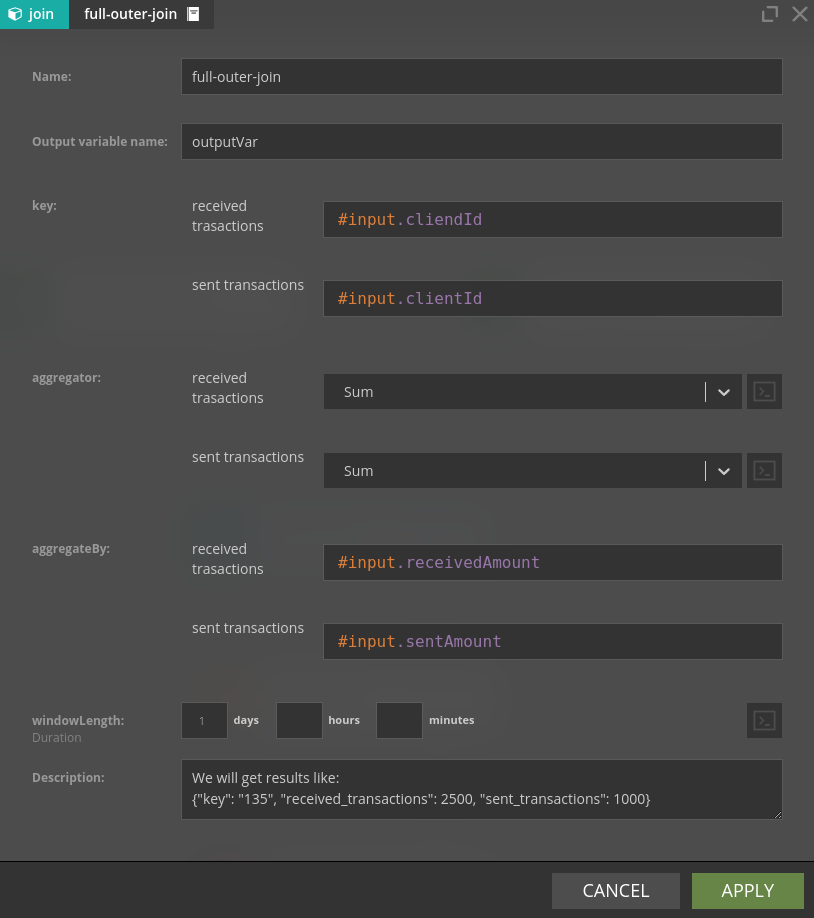
Some additional notes:
- Unlike single-side-join, full-outer-join can have more than two input branches
- The input variable will not be available downstream. Output variable can be used to get the key of the event that entered full-outer-join.
- Names of returned aggregates are generated based on the names of input nodes.
Some closing fine points
To reduce resources consumption Sliding-window, Session-window and Single-side-join precompute aggregates in slices. This video explains the concept of slices; please bear in mind that our implementation is slightly different. There are two implications of using slices:
- The slice length is the compromise between precision and resource requirements; in Nussknacker it is set to 1 minute
- If the event with the aggregate is emitted because a new event arrived to the aggregate node and the window length is set to M minutes, the actual window length will be somewhere in the range of (M-1, M] minutes, depending on when exactly the event arrived.
Short slices cost more - in our case more memory and disk usage by RocksDB whereas longer slices do not give proper insight into what's happening. In Nussknacker we chose 60 seconds slice length since it's good tradeoff between performance and cost.
| aggregationType | slice length |
|---|---|
| sliding | 60 seconds |
| session | 60 seconds |
| join | 60 seconds |
| tumbling | windowLength |