Installation
Nussknacker relies on several open source components like Kafka, Grafana (or optionally, Flink), which need to be installed together with Nussknacker. This document focuses on the installation of Nussknacker. The configuration part is covered further in our documentation.
Nussknacker and its dependencies
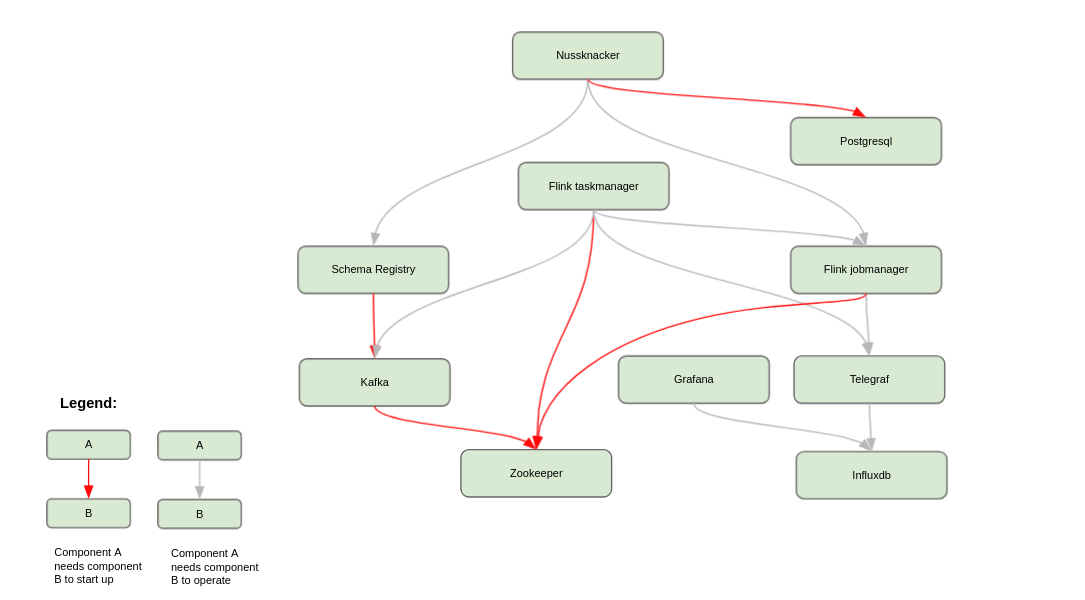
As you see on the diagram above, Nussknacker interacts and depends on the following services:
- Postgres - a database for the Nussknacker Designer
- Flink - a powerful steaming processing framework
- Kafka - a broker for steaming data
- Schema Registry - a schema registry for the data in Kafka's topics
- AKHQ - a UI for Kafka & Schema Registry
- Grafana & InfluxDB & Telegraf - for the purpose of scenarios monitoring
- Nginx - a gateway for Designer and other UIs
Please refer to services' documentation to install and configure them properly. You can also check our repository with the Nu stack installation example.
Nussknacker (both binary package and docker image) is published in two versions - built with Scala 2.12 and 2.13. As for now, Flink does not support Scala 2.13 (see FLINK-13414 issue), so to use Nussknacker built with Scala 2.13 some tweaks in Flink installations are required. Nussknacker built with Scala 2.12 works with Flink out of the box, so if you don't create your custom Nussknacker components using Scala 2.13, just pick the packages with Scala 2.12.
Nussknacker installation methods
📄️ Binaries
Released versions are available at GitHub.
📄️ Docker
Nussknacker is available at Docker Hub.
📄️ Helm Chart
We provide Helm chart with basic Nussknacker setup, including: