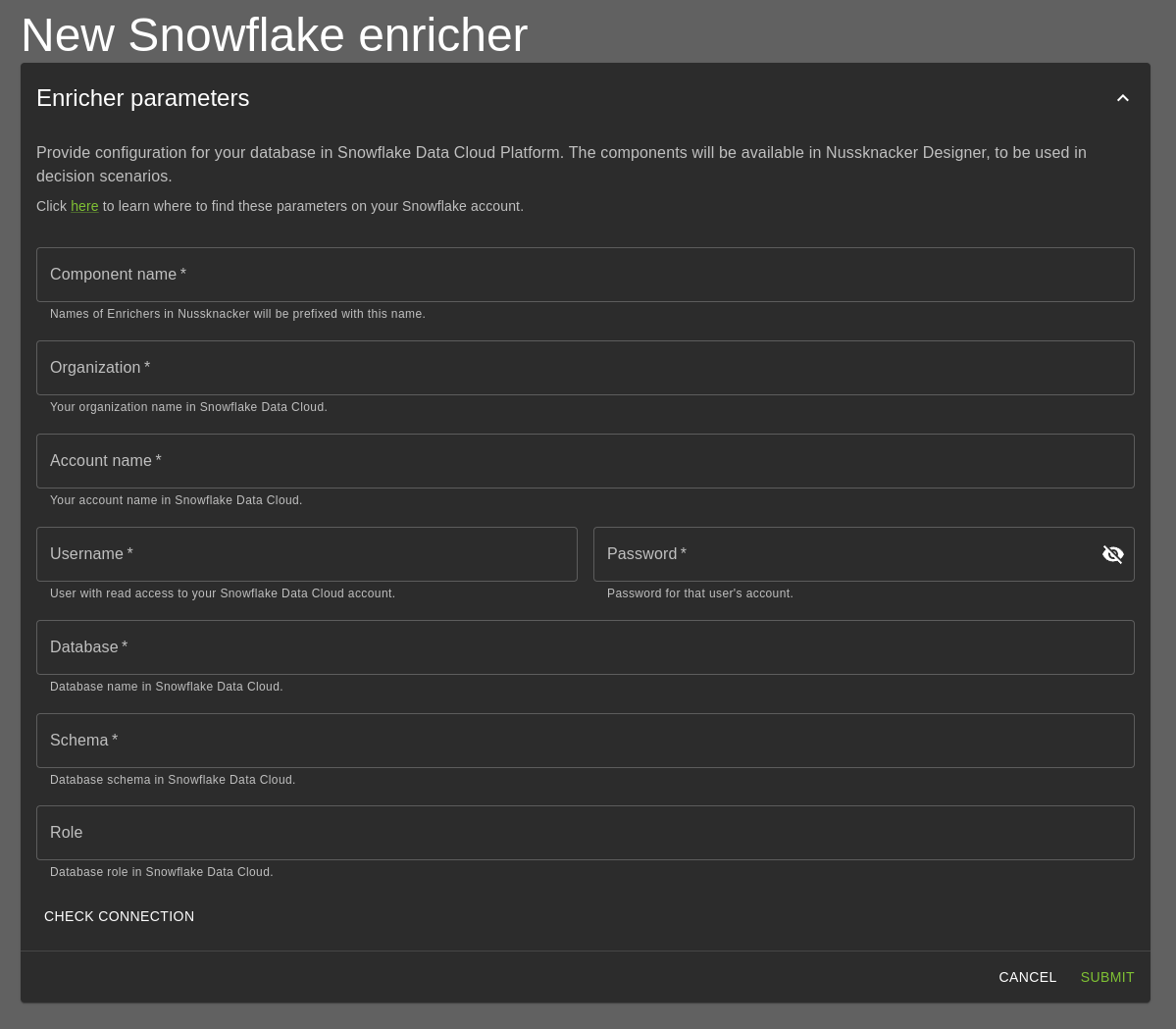SQL enrichers
Overview
SQL enrichers allow you to enrich data streams with data from SQL databases. You can read more about SQL enrichers in Nussknacker in the SQL enrichers Overview section of the integration documentation.
An example SQL enricher form looks like this:
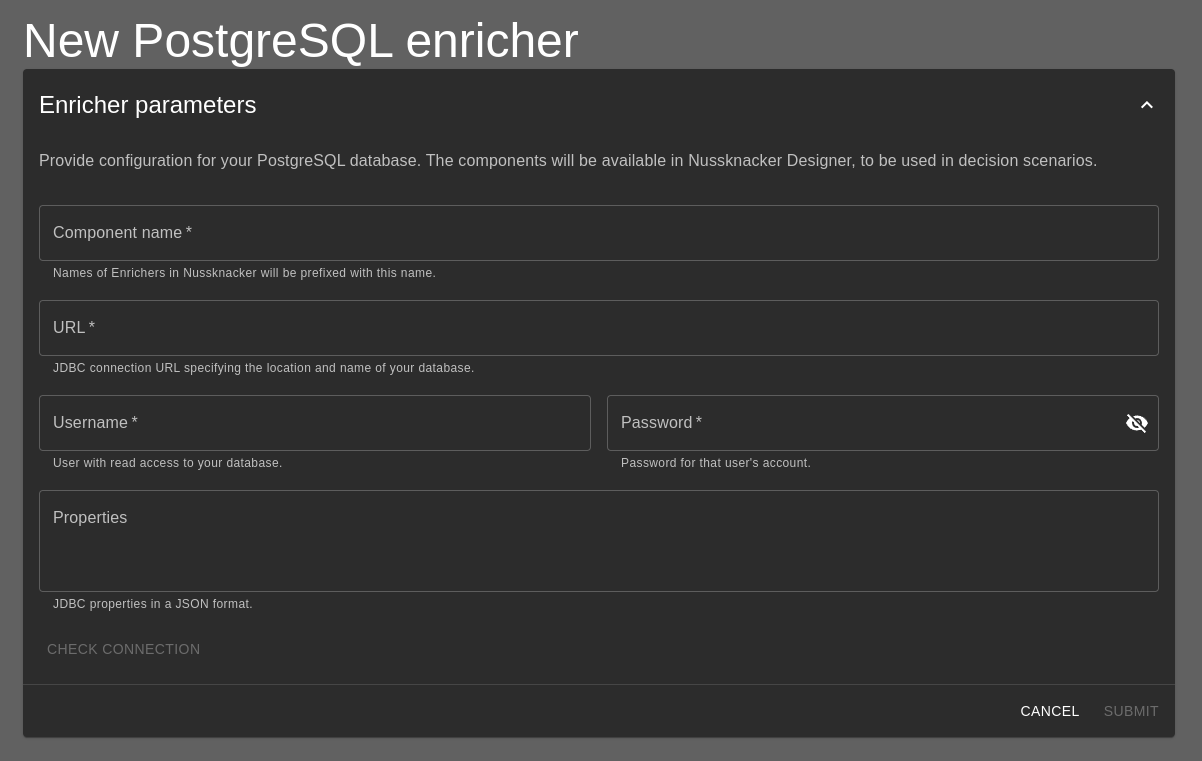
There are a few things to take into consideration:
- Only the One-Way SSL is supported for now.
- Only the latest drivers versions are supported.
Contact us via info@nussknacker.io for more information about a security, drivers versions, etc.
Integrations
Redshift
In order to configure Redshift enricher, you need to provide a username, password and connection URL. Sample connection URL:
jdbc:redshift://your-redshift-cluster-name.your-region.redshift.amazonaws.com:5439/your-database-name
You can also provide additional connection properties if needed, depending on your database configuration.
Postgresql
In order to configure Postgresql enricher, you need to provide a username, password and connection URL. Sample connection URL:
jdbc:postgresql://your_db_host:your_db_port/your-database-name
You can also provide additional connection properties if needed, depending on your database configuration.
MySQL
In order to configure MySQL enricher, you need to provide a username, password and connection URL. Sample connection URL:
jdbc:mysql://your_db_host:your_db_port/your-database-name?ssl-mode=REQUIRED
You can also provide additional connection properties if needed, depending on your database configuration.
MariaDB
In order to configure MariaDB enricher, you need to provide a username, password and connection URL. Sample connection URL:
jdbc:mariadb://your_db_host:your_db_port/your-database-name
You can also provide additional connection properties if needed, depending on your database configuration.
Oracle
In order to configure Oracle database enricher, you need to provide a username, password and connection URL.
You also need to ensure that Mutual TLS authentication is disabled.
Sample connection URL:
jdbc:oracle:thin:@(description=(retry_count=20)(retry_delay=3)(address=(protocol=tcps)(port=1521)(host=your_db-host))(connect_data=(service_name=your_service_names))(security=(ssl_server_dn_match=yes)))
You can also provide additional connection properties if needed, depending on your database configuration.
Snowflake
The Snowflake JDBC connection URL requires several parameters. Obtaining these parameters is described in: Blog post.
Additionally you should ensure that:
- Your user role has grant to the target
warehouse. - Your user has set the target
warehouseas a default one.